Bluetooth cat collar Pocket Finder function
1. Locate your item. If your missing item is not nearby, the Find My app can still help you track it down using the Find My network - hundreds of millions of iPhone, iPad, and Mac devices around the world. Nearby devices securely send the location of your missing device to i Cloud, then you can see where it is in the Find My app. It is all anonymous and encrypted everyone’s privacy.
2. Play sound. Click Play Sound in the Find My app, the device will rings and help you to find your item easily.
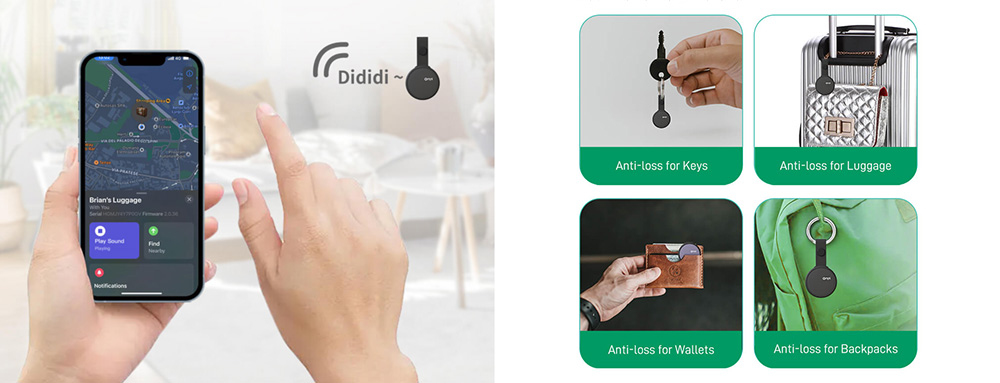
Bluetooth locator Pocket Finder instructions
1. Turn on the cat collar tracking device. Press the button once, the device will rings and turn on.
2. Bind the device. Open the Find My app.Hold the device close to your iPhone, tap the items tab, tap + and then Add Other Item. Tap connect. Type a name for your device, select a emoji. Tap Agree to acknowledge that this item will be linked to your Apple ID. Tap Finish. The cat collar tracking device will rings when bind successful.
3. Enable lost mode. Open the Find My app, tap the Items tab, then tap your item. Under lost mode, tap Enable. Read the instructions, tap Continue and enter a phone number or email address. Confirm the information, customize the lost message, and tap Activate to complete the setup.
4. Remove the cat collar tracking device. Open the Find My app, tap the Items tab, then tap your item. Tap remove Item and then tap Remove to complete the operation. The cat collar tracking device will rings after removed.
How are common problems solved?
1. When can the device be located?
A: When an item is separated from its owner for a period of time, it can be found by other Apple devices that are part of the Find My network, and the owner can start to get the location of the device.
2. How to confirm whether the device has been turned on?
A: Click Play Sound in the Find My app, if the Pocket Finder rings that means it is turned on and work normal.
3. How is my privacy protected?
A: Only you can see where your item is. Your location data and history are never stored on the item itself. Devices that relay the location of your item also stay anonymous, and that location data is encrypted every step of the way. So not even Apple knows the location of your item or the identify of the device that helps find it.
4. What is the Find My network? And how does it work?
A: The app Find My network provides an easy, secure way to locate compatible personal items on a map using the Find My app on your iPhone, iPad, iPod touch, Mac, or the Find Items app on Apple Watch. Simply pair your compatible product with the Apple Find My app to view it right alongside your Apple devices. If your item ever goes missing, you can put it in Lost Mode to display a message and your contact information to anyone who might find it. The Find My network is encrypted and anonymous, so no one else, not even Apple, can view its location.





