What is a gps dog collar fence?
Gps dog collar fence is a kind of virtual fence. The full name is pet tracker GEO fence. It is not the same as a traditional electronic fence. A traditional electronic fence is designed to create a circuit when a person or animal touches it. The person or animal touching the wire and earth during the pulse will complete the circuit and will cause a pulse that causes an electric shock. Allowing the creature to reach a painful or even fatal state. Gps dog collar fence are used to monitor pet activity. Use the mobile app to delineate a virtual fence. Set the pet's safe activity range, when the pet goes out of the safe range, the pet owner will receive an alarm and keep abreast of the pet's activity location. The gps dog collar fence is not going to cause any harm to the pet.
How to set the gps dog collar fence?
The gps dog collar fence is the user to plan a closed area on the map, can be associated with the fence operation for the devices, the geofence dog collar into or out of the fence will trigger the fence alarm; gps dog collar fence is divided into device GEO fence and platform GEO fence.
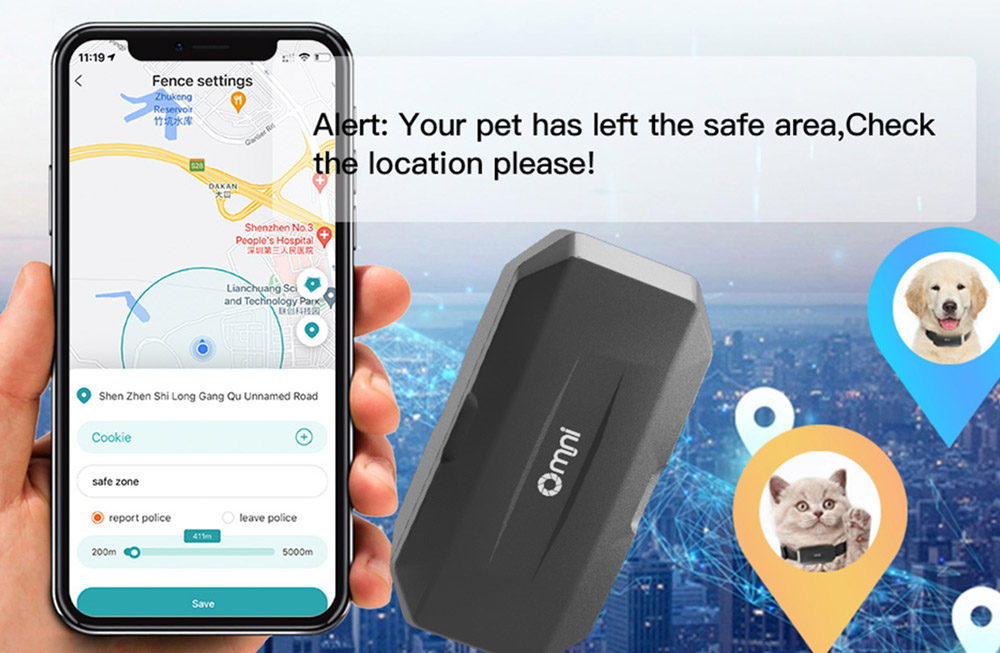
Device GEO fence
1. Login APP, enter the device interface and click the avatar to enter the application service.
2. Select "Fence" on the application service. Click the "+" in the upper right corner to enter the GEO fence creation. There are 2 ways to create a GEO-fence: Fixed mode (200-5000M range); Custom mode (need to edit manually).
3. Fixed mode: select the range size, select Enter/ Exit and enter the GEO-fence name, click“Save”confirm. Custom mode: click "Hexagon" at the bottom right corner to switch to custom mode. Click "Start edit" to enter the editing mode. Click on any area of the map, the system will automatically trace the points and connect the front and back points automatically. After editing, click "End edit" and the system will link the last 3 points to form a closed area. And select Enter Leave and input GEO-fence name, click “Save”confirm.
Platform GEO fence
1. Login to the geofence dog collar APP and select "My" interface and click "Fence ".
2. Click "Fence " management and enter the interface of adding GEO fences.
3. Click the "+" in the upper right corner to edit the gps dog collar fence, select "Enter/ Leave " and enter the GEO fence name, click "Save" after it is correct.
The created Geo-fence will be displayed in the fence list, click the "+" under the fence to associate the device.





